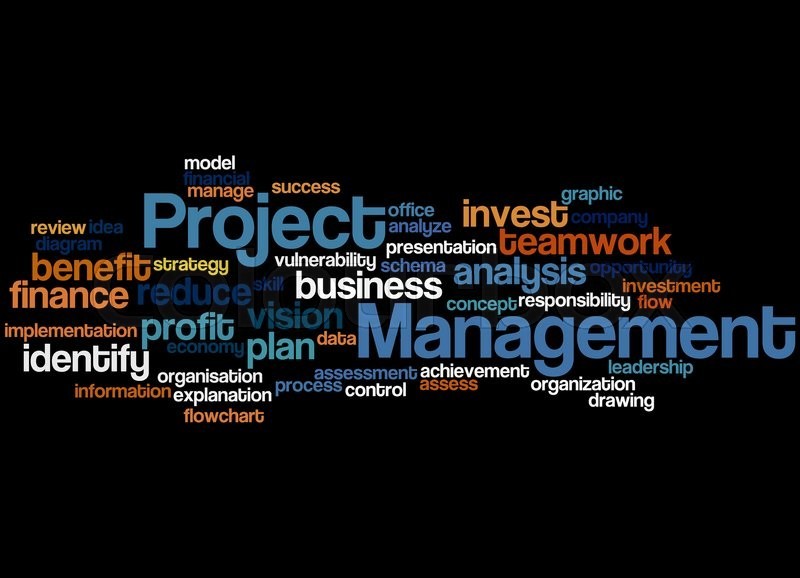
As of Primavera v.16.1, 2 new fields were added to Primavera P6 to help get better visibility on relationship dependencies: Predecessor Details & Successor Details.
These 2 new fields were added to give the P6 Activities screen a similar feel to Microsoft Project. The Successor Details field lists an activity’s successors, and also displays the lag or lead in the format like this:
- A1205: FS +1d
- A2540: SS -3d
Here’s a visual so you can see these 2 details fields in action:

While Predecessor & Successor Details fields can help us gain some visibility on which activities have lags, it’s entirely a visual scan and search effort.
There is no infallible way to apply a filter to these fields to extract only those activities that have a lag or lead in their relationship. Unfortunately, we have to resort to other tactics to see clearly the lags and leads in a Primavera P6 schedule.
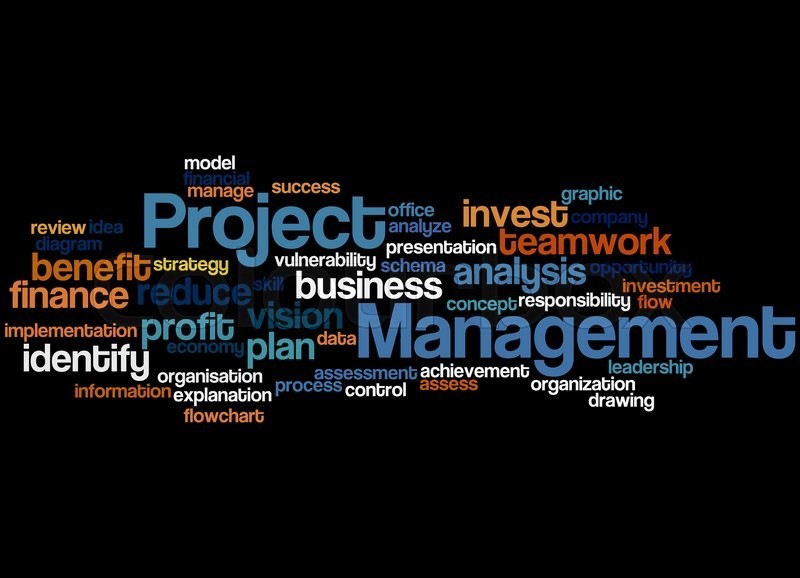

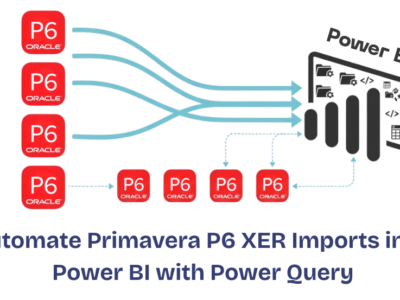

Note: Comments are moderated to prevent spam. Your comment will appear after approval.